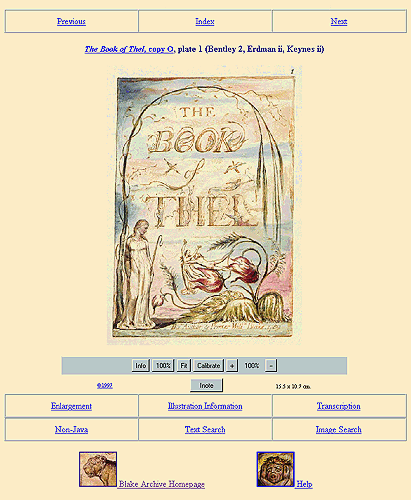
Editors and Staff, The William Blake Archive
blake@jefferson.village.virginia.edu
Introduction
A free site on the World Wide Web since 1996, the William
Blake Archive was
conceived as an international public resource that would provide unified
access to major works of visual and literary art that are highly disparate,
widely dispersed, and increasingly difficult to gain access to as a result
of their value, rarity, and extreme fragility. Currently eight American and
British institutions and one major private collector have given the Archive permission to include thousands of Blake's images and texts without fees.
Negotiations with additional institutions are underway. As of this writing,
the Archive contains fully searchable and scalable electronic editions of
39 copies of 18 of Blake's 19 illuminated books in the context of full bibliographic
information about each work, painstaking diplomatic transcriptions of all
texts, detailed descriptions of all images, and extensive bibliographies.
When the longest illuminated book, Jerusalem (100 plates), appears, the Archive will contain at least one copy of every illuminated book printed by Blake
and multiple copies of most. It will also feature a searchable new electronic
version of David V. Erdman's Complete Poetry and Prose of William Blake,
the standard printed edition for reference, and detailed hand-lists documenting
the complete Blake holdings of the collections from which the contents are
drawn. At this point we will then turn our attention to Blake's prodigious
work outside the illuminated canon, notably watercolor and tempera paintings,
drawings, individual engravings, and commercial book illustrations, as well
as manuscripts, letters, and typographic materials. We anticipate that the
full Archive will contain approximately 3,000 images.
The Blake Archive is the result of an ongoing five-year collaboration between its editors (Morris Eaves, Robert N. Essick, and Joseph Viscomi - based at the University of Rochester, the University of California, Riverside, and the University of North Carolina at Chapel Hill, respectively) and the Institute for Advanced Technology in the Humanities (IATH) at the University of Virginia. Matthew Kirschenbaum (formerly Project Manager at Virginia, now at the University of Kentucky) serves as Technical Editor. The project has also involved a number of talented graduate students at the editors' institutions (notably Jessica Kem, Kari Kraus, and Andrea Laue). With the efforts of this dispersed group coordinated by daily exchanges on the Archive's internal discussion list, we have been able to achieve exceptionally high standards of digital reproduction and electronic editing that are, we believe, models of their kind. We offer images that are more accurate in color, detail, and scale than the finest commercially published photomechanical reproductions and transcribed texts that are more faithful to Blake's own than any collected edition has provided. We have applied equally high standards in supplying a wealth of structured contextual information, which includes full and accurate bibliographical details and meticulous descriptions of each image. Finally, users of the Archive attain a new degree of access to Blake's work through the combination of text-searching and advanced image-searching tools, including two custom-designed Java applets. The latter allow us to provide a visual concordance to Blake's oeuvre - a scholarly resource without precedent in any medium, print or electronic.
Value of Image-Based Archives
The Blake Archive is part of an emerging class of electronic projects in the
humanities that may be described as "image-based." (1) These projects
share a commitment to providing structured access to high-quality electronic
reproductions of rare (often unique) primary source materials. Image-based
electronic archives also reflect a more generalized shift in editorial theory
and practice towards treating texts (of all varieties) as material documents
rather than abstract assemblages of words. The result has been renewed attention
to such matters as typography, printing methods, bindings, illustrations,
and the graphical features of texts, as well as a reluctance to produce so-called "eclectic" editions
that borrow from various versions of a work in order to generate an idealized
text that accords with the author's putative final intentions. Blake's own
title pages, often signed "The Author & Printer W. Blake" are
themselves a significant reminder that texts always occupy a physical medium
that needs to be accounted for by the editorial process. And while Blake's
illuminated books, with their spectacular commingling of word and image,
may be taken as unusually dramatic examples of literary works that must be
reproduced in forms faithful to their status as material artifacts, scholars
in numerous other fields - Dickinson scholars for example, who have found
her handwritten (essentially non-pictorial) manuscripts increasingly vital
to an understanding of the poet's work-are now undertaking image-based projects
of their own.
Figure 1. A typical "Object View" page from the William
Blake Archive.
Note the centrality of the image in the interface design.
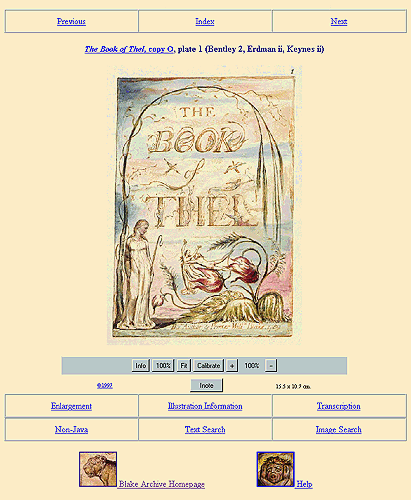
It should be understood that these image-based humanities archives are not
strictly definable as digital library projects. Rather, they are an extension
of the kind of work traditionally pursued under the aegis of scholarly editing
and share with it a rigorous commitment to detail and the relentless critical
evaluation of all primary source materials. This in turn bears consequences
for the Archive's technical practices and procedures. We recognize therefore
that our methods may not always be suitable to the needs and production schedules
of large-scale digital library projects; nonetheless, we believe that our
focus on images, and our thinking about the role of images in humanities
research, is relevant to communities beyond the Archive's immediate audiences
in art history and literary studies.
Digital Image Creation
Digital images are scanned from three types of source media: 4x5-inch transparencies
(our preferred and most often used reproductive source) and 8x10-inch transparencies
(both of which include color bars and gray scales to ensure color fidelity),
and 35mm slides. In most cases, the transparencies have been verified for
color accuracy against the original artifact by the editor responsible for
color-correcting the digital image, and in all cases by the photographer.
Transparencies were initially scanned on a Microtek Scanmaker III, a flatbed
scanner with a transparent media adapter. Since May of 1998, they have been
scanned on a Microtek Scanmaker V, which, instead of the adapter built into
the lid, uses a separate drawer to hold 4x5-inch film inside the scanner's
body, where it is scanned using Microtek's EDIT (Emulsion Direct Imaging
Technology) system (Figure 2).
Figure 2. A project assistant working with 4x5-inch transparencies on the Microtek Scanmaker V.

Scanning transparencies directly and not through glass creates a sharper scan (one less layer to absorb light), eliminates Newton rings (circular impressions), and reduces dust. Slides (which have only rarely been used in the Archive) are scanned on a Nikon LS-3510AF Slide Scanner and a Microtek 35t Plus Scanner. Current versions of Microtek's ScanWizard software (3.1.2) are used with the Microtek scanners; the Nikon runs version 4.5.1 of its supporting plug-in. The Microtek III flatbed and the Nikon slide scanner are attached to a Macintosh PowerPC; the Microtek Scanmaker V is attached to a Macintosh G3; the Microtek 35t Plus is attached to a Macintosh 8600 PowerPC. All three Macs run OS 8.1.
The baseline standard for all scanned images to date is 24-bit color and a resolution of 300 dpi. All scanned images are scaled against the source dimensions of the original artifact so as to display at true-size on a monitor with a 100-dpi screen resolution. (Recognizing that most users access the Archive with a lower screen resolution, we have programmed a Java applet to resize images on the fly - see below.) We have found that these settings produce excellent enlargements and suitably sized inline images. Nonetheless, we have begun to scan at 600 dpi now that our hardware (the Macintosh G3 is equipped with 384 Mb of RAM and 9 Gb of internal storage and another 5 Gb external) can better accommodate the resultant larger file sizes, and we have also changed the type of image file we color-correct. Initially, we saved our raw 300-dpi scans as uncompressed TIFFs and as JPEGs, storing the TIFFs on 8mm magnetic Exabyte tape - data which we have since migrated to CD-ROM (in Mac/ISO 9660 hybrid format). Now, by scanning at 600 dpi, we capture more information, including paper tone and texture, but the resulting files are quite large - artifacts a mere 8.5 x 6.5 inches produce files in excess of 100 Mb. Consequently, we store these raw scans on CD-ROM as LZW-compressed TIFFs, which cuts the file size in half. From the original 600-dpi TIFF image, we also derive an LZW-compressed 300-dpi TIFF, which significantly reduces the file size with no noticeable loss of information.
As part of the scanning process for each image, a project assistant has also completed a form known as an Image Production (IP) record (Figure 3). The IP records contain detailed technical data about the creation of the digital file for each image. These records are retained in hard copy at the project's office, and also become part of the Image Information record that is inserted into each image as metadata.
Figure 3. A hard copy Image Production record.
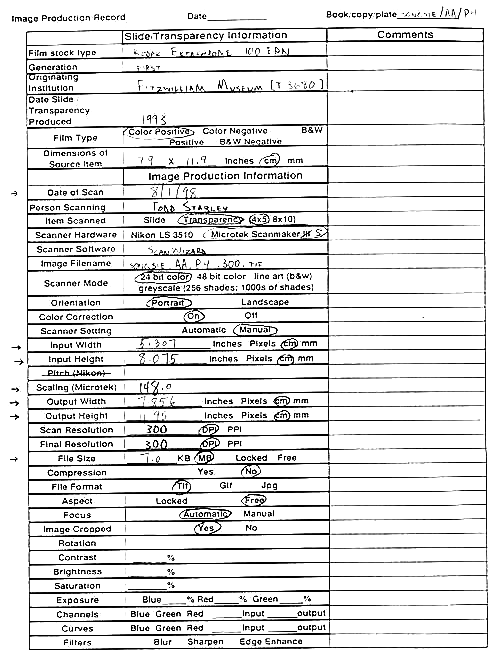
The 300-dpi compressed TIFF images thus generated are each individually color-corrected
against the original transparency or slide by an editor using Adobe Photoshop
and calibrated, hooded Radius PressView 17SR and 21SR monitors (Figure 4).
We now color-correct the TIFF file because the lossless compression does
not discard image data each time changes are made to the file in Photoshop.
This color-corrected TIFF image is then saved on CD-ROM. We do no color correction
to the master image file.
Figure 4. Color-correcting a 300-dpi TIFF image in Photoshop. Note the color bar on the TIFF, the monitor hood, and the 4x5-inch transparency visible through the magnifying glass on the lightbox.
The color-correction process, which takes upwards of thirty minutes - and sometimes
as long as several hours - for each of the Archive's 3,000 images is necessary
to bring the color channels of the digital image into alignment with the
hues and color tones of the original artifact. This is a key step in establishing
the scholarly integrity of the Archive because, although we cannot control
the color settings on a user's monitor, the color-correction process ensures
that each image will match the original artifact when displayed under optimal
conditions (which we specify to users). But reproductions can never be perfect,
and our images are not intended to be "archival" in the sense sometimes
intended - virtual copies that might stand in for destroyed originals. We
recognize, however, that if we are going to contribute to the preservation
of fragile originals that are easily damaged by handling, we must supply
reproductions that are reliable enough for scholarly research. Hence our
benchmarks produce images accurate enough to be studied at a level heretofore
impossible without access to the originals (Figure 5). In side-by-side comparisons,
images in the Archive are almost always more faithful to the originals in
scale, color, and detail than the best photomechanical images, including
the original Blake Trust facsimiles, which were produced through a combination
of collotype and hand-painting through stencils. The Archive's images create
no visual "boundaries" between colors (the result of using stencils),
and we have achieved greater color fidelity in some notable instances. For
example, several plates in the Blake Trust's facsimile of The Book of
Urizen,
copy G have a reddish hue not found in the originals. In this respect, the
images in the Archive are truer to the tonality of the originals.
Figure 5. Enlargements of three different impressions all printed from the
same plate,
showing the variety of coloration (and the importance of color fidelity).
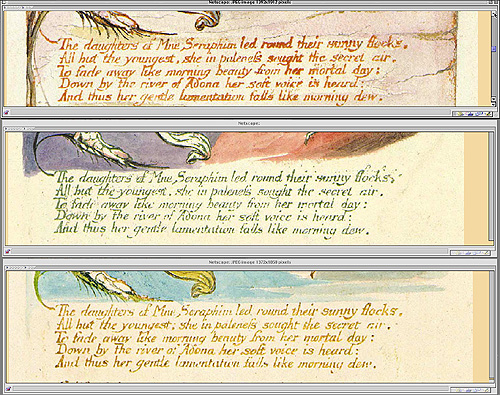
The color-corrected images that we display to our users in the online Archive are all served using the JPEG format. A 300-dpi JPEG is derived as the final
step of the color-correction process and a 100-dpi JPEG derived from it using
ImageMagick, software that enables the batch processing of image files from
the UNIX command line. Users are thus presented with an inline image at 100
dpi and have the option to view an enlargement at 300 dpi for the study of
details (Figure 6).
Figure 6. A 300-dpi enlargement and diplomatic transcription from The Book of Thel, copy O, plate 2.
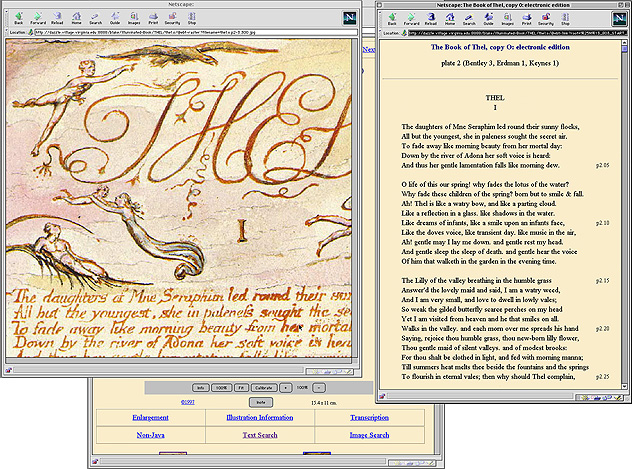
Metadata Creation
Each and every image in the Archive also contains textual metadata constituting
its Image Information record. The Image information record combines the technical
data collected during the scanning process from the Image Production record
with additional bibliographic documentation of the image, as well as information
pertaining to provenance, present location, and the contact information for
the owning institution. These textual records are, at the most literal level,
a part of the Archive's image files. Image files are typically considered to
be nothing but information about the images themselves (the composition of
their pixilated bitmaps, essentially); but in practice, an image file can be
the container for several different kinds of information. The Blake Archive takes advantage of this by slotting its Image Information records into that
portion of the image file reserved for textual metadata (the header). Because
the textual content of the Image Information record now becomes a part of the
image file itself in such an intimate way, this has the great advantage of
allowing the record to travel with the image, even if it is downloaded and
detached from the Archive's infrastructure. The Image Information record may
be viewed using either the "Info" button located on the control panel
of the Archive's ImageSizer applet (see below) or the Text Display feature
of standard software such as X-View. (2)
Specialized Tools
The Blake Archive uses two specialized Java applets, developed at IATH in order
to support the image-based editing that is fundamental to the project. Both
of these applets, Inote and the ImageSizer, should be understood as computational
implementations of the editorial practices governing the design of the Archive and its scholarly objectives. Both applets are based on version 1.1 of the
Java Development Kit (JDK) and are available for public distribution.
Inote is an image-annotation tool. It permits us to append textual notes ("annotations") to selected regions of a particular image; these annotations are generated directly from the SGML-encoded illustration descriptions prepared by the editors. Inote, which can be invoked from each general description, will bring up the pertinent illustration in a separate window, with access to more elaborate descriptions of individual details within illustrations. The importance of images and their contexts to the project registers powerfully in this Java applet. By means of a location-grid/overlay metaphor, Inote makes it possible to view whole images, components (details) of images, and descriptions of any or all of them (Figure 7). When the user of Inote clicks on any sector of the image, the descriptions of all components in that sector appear. These descriptions are, again, specific to the image being displayed; they are not general descriptions that average (or enumerate) the differences among plates across various copies (instances) of a work. This level of plate-specific description has never been attempted before.
Inote functions most powerfully when used in conjunction with the Archive's image searching capabilities, where it can open an image found by the search engine, zoomed to the quadrant of the image containing the object(s) of the search query, with the relevant textual annotation displayed in a separate window. (3) From there, Inote allows the user to resize the image for further study and/or to access additional annotations located in other regions of the image. Inote may also be invoked directly from any of the Archive's pages, allowing users to "browse" the annotations created for a given image. In addition, users can download and install their own executable copies of Inote on their personal computers (using a version of the software programmed in the Java Runtime Environment); upon doing so, they may attach annotations of their own making to locally saved copies of an image, for use in either teaching or research. The most recent release of Inote is version 6.0.
Figure 7. A typical Inote session, invoked from the Object View page in the background. The image (The Marriage of Heaven and Hell, copy D, plate 1) is displayed in the main Inote window at right, with grid overlay. Inote's navigational Panner, showing the image in its entirety, is also visible. Two image annotations are displayed at left.
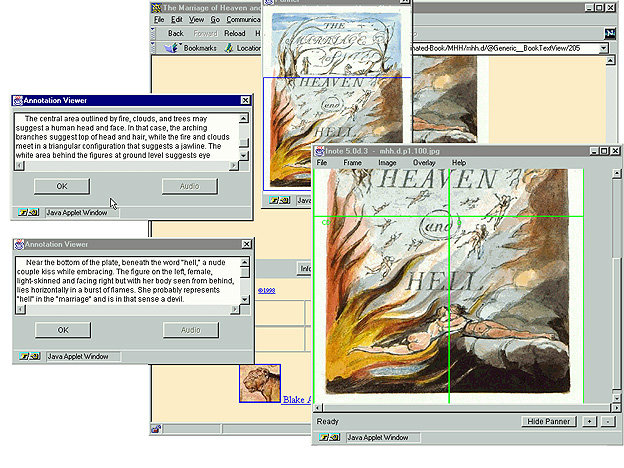
The ImageSizer is a sophisticated image manipulation tool. Its principal function
for the Archive is to allow users to view Blake's work on their computer
screens at its actual physical dimensions. Users may invoke the ImageSizer's
calibration applet to set a "cookie" informing the ImageSizer of
their own monitor's resolution. Based on this data (recorded in the cookie),
all subsequently viewed images will be resized on the fly so as to appear
at their true size on the user's screen (Figure 8). If a user returns to
the Archive at some later date from the same machine, the data stored by
the cookie will remain intact, and there will be no need to recalibrate.
Users may also set the ImageSizer's calibration applet to deliver images
sized at consistent proportions other than true size, for example, at twice
normal size (for the study of details). In addition, the ImageSizer allows
users to enlarge or reduce the image within its on-screen display area, and
to view the textual metadata constituting the Image Information record embedded
in each digital image file (Figure 9).
Figure 8. The ImageSizer with its calibration applet. Users hold an actual ruler up against the one on the screen and use the slider bar to align the measurements of both. Screen resolution thus determined, the applet automatically resizes the images to appear at true size on the user's monitor. The applet works by setting a cookie, so calibration need only be performed once for all images in the Archive.
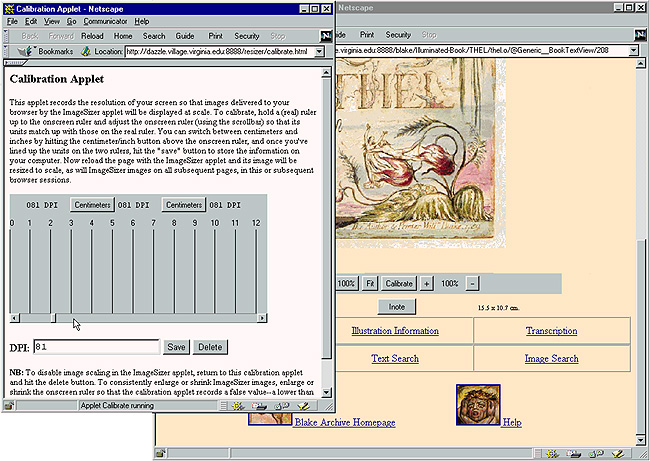
Figure 9. Image Production metadata embedded in the JPEG header,
as displayed by the Archive's ImageSizer applet.
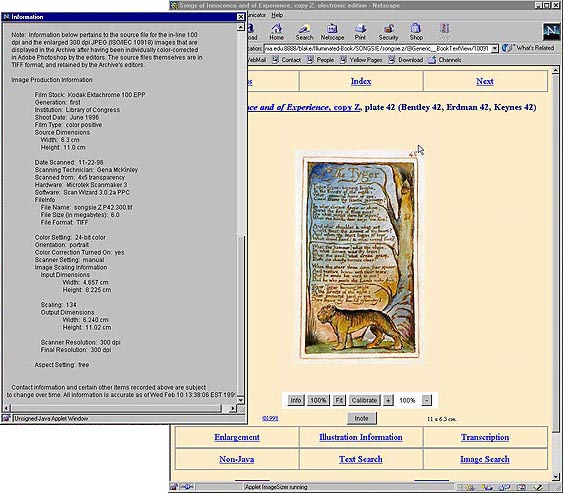
Future Directions
A few words about the future of images and imaging at the Blake Archive. We
have been following progress on the JPEG
2000 standard very closely, and have
made some preliminary experiments with an image-viewer that uses essentially
the same discrete wavelet transform compression technology as the forthcoming
JPEG 2000 standard. JPEG 2000 promises a number of advantages that may significantly
change the way image-based projects operate. These include lossless image compression,
incremental decompression, Inote-like regions of interest, and improved metadata
provisions. In particular, we hope that the lossless compression enabled by
JPEG 2000 will yield better results than the current JPEG does for the dense
line networks characteristic of engravings (interestingly, wavelet technology
was originally pioneered by the FBI for compressing large fingerprint databases).
Moreover, we expect that the incremental decompression supported by the standard
will eventually allow us to keep only one very high quality master copy of
an image on our server, and give users the option to retrieve the image (or
only a portion of it) at multiple resolutions and levels of detail. Likewise,
we have also begun following the International Color Consortium's work on embedded
color profiles and anticipate using them to ensure that all users can enjoy
the benefits of the painstaking color-correction process we employ. (4)
Finally, we are broadly interested in the future of image-based humanities computing. Although the term "image-based" humanities computing has been in circulation for some time, it appears as if the field is now approaching a watershed: a number of pioneering projects (many of them begun in the early nineties) whose promise could heretofore be discussed only in speculative terms are now coming to fruition, while new software tools and data standards are poised to redefine the way we create, access, and work with digital images. All of this activity, moreover, is transpiring at a moment when there is an unprecedented level of interest in visual culture and representation in the academic humanities at large. We hope our work at the Blake Archive continues to contribute to these developments. (5)
Footnotes
(1) A very brief and selective list of other image-based projects would include the Rossetti Archive, the Dickinson Electronic Archives, and the Whitman Archive, all based at Virginia's Institute for Advanced Technology in the Humanities <http://www.iath.virginia.edu/reports.html>; and the Electronic Beowulf, the result of a collaboration between the University of Kentucky and the British Library <http://www.uky.edu/~kiernan/eBeowulf/guide.htm>.
(2) See Matthew Kirschenbaum, "Documenting Digital Images: Textual Meta-data at the Blake Archive," The Electronic Library, 16.4 (August 1998): 239-41.
(3) For a detailed discussion of our image searching, see Morris Eaves, Robert N. Essick, Joseph Viscomi, and Matthew Kirschenbaum, "Standards, Methods, and Objectives in the William Blake Archive," The Wordsworth Circle 30.3 (Summer 1999): 135-44.
(4) For more on JPEG 2000, see http://webreview.com/pub/1999/08/13/feature/index3.html; for more on color calibration, see: http://webreview.com/pub/1999/08/06/feature/index.html.
(5) For additional resources on next-generation image-based computing in the
humanities, see the LOOKSEE listserv and Web site maintained by Matthew G.
Kirschenbaum < http://www.rch.uky.edu/~mgk/looksee/>.